In today’s digital age, credit cards have become an essential part of our lives. With the introduction of chip-enabled cards, transactions have become faster and more secure.
However, there can be instances where your credit card chip not working as expected.
In this comprehensive troubleshooting guide, we will explore common reasons why a credit card chip may not be working and provide you with practical solutions to get it back in working order.
Understanding the Importance of a Working Credit Card Chip
Having a functional credit card chip is crucial for a smooth and secure payment experience. The chip on your credit card contains vital information that helps authenticate and authorize transactions.
Without a working chip, you may face difficulties making purchases, especially in countries where chip cards are the primary mode of payment.

6 Reasons for Credit Card Chip Not Working
Damaged Chip:
A credit card chip can become damaged in various ways. Physical stress, such as bending or mishandling the card, can cause cracks, breaks, or even completely detach the chip from the card.
Extreme temperatures can also lead to chip damage. For example, leaving your card exposed to intense heat, such as in a car on a hot summer day, can cause the chip to warp or malfunction.
It is important to handle your credit card with care to avoid damaging the chip.
Dirty Chip:
The chip on your credit card is a sensitive component that needs to maintain proper contact with the card reader to function correctly.
However, dirt, dust, or other debris can accumulate on the chip’s surface over time, making it difficult for the card reader to establish a connection. Regularly cleaning your credit card chip using a soft, lint-free cloth can help prevent build-up and maintain optimal functionality.
Avoid using water, chemicals, or abrasive materials for cleaning, as these can potentially damage the chip.
Faulty Chip Reader:
Occasionally, the issue may not lie with your credit card chip but rather with the chip reader itself.
Over time, card readers can become outdated or experience technical malfunctions. If you experience problems using your chip card at a specific terminal, it’s worth trying the same card at another location or using a different card reader if available.
If the card works elsewhere, it indicates that the issue lies with the terminal rather than your chip. Contacting the merchant or the terminal owner is advisable to ensure their equipment is functioning correctly.
Outdated Card:
Technology moves at a rapid pace, and credit card chips are no exception. As new security measures and advancements are introduced, older cards may become outdated.
Banks and credit card issuers continually update their cards to keep up with emerging technologies and enhance security features.
It is important to check with your bank or credit card issuer to ensure that you have the most up-to-date version of your chip-enabled card.
Older cards may have compatibility issues at certain terminals, necessitating an upgrade or replacement.
Contactless Payment Interference:
Modern credit cards often come with contactless payment capabilities, allowing users to tap their card on a terminal instead of inserting it into a chip reader.
However, if you have multiple contactless cards in close proximity (e.g., in your wallet or purse), interference between them can occur. This interference prevents the card reader from recognizing the correct card, causing the chip payment to fail.
If you suspect interference, try removing other contactless cards or placing them in a separate wallet/pocket when attempting chip transactions.
Card Magnetic Stripe Issues:
Alongside the chip, credit cards also have a magnetic stripe for backward compatibility with older card readers.
If the magnetic stripe is damaged, scratched or demagnetized, it may affect the chip’s functionality.
Some chip-enabled terminals use the magnetic stripe as a fallback option when the chip cannot be read.
To ensure the best chance of a successful transaction, keep your card’s magnetic stripe in good condition, avoiding situations that could cause damage.
Overall, understanding the reasons why a credit card chip may not work can help you diagnose and resolve the issue.
Whether it’s a damaged chip, a dirty surface, a faulty reader, an outdated card, contactless payment interference, or magnetic stripe issues, being aware of these possibilities can guide you towards appropriate troubleshooting steps and ultimately ensure a smoother payment experience.

How to Troubleshoot a Credit Card Chip That’s Not Working
Cleaning the Chip:
Start by gently wiping the chip with a soft, lint-free cloth. Ensure the cloth is clean and free from any residue that could further contaminate the chip. Avoid using water, chemicals, or abrasive materials as these can damage the chip.
Checking for Damage:
Inspect the chip and surrounding area for any visible signs of damage. If you notice cracks, missing pieces, or any other irregularities, contact your bank or credit card issuer. They will guide you on the next steps, which may include issuing a replacement card.
Trying a Different Card Reader:
If your credit card chip consistently fails to work at a specific terminal, try using it at another location or with a different card reader. This can help identify whether the issue is with the card or the terminal itself. If the problem persists, contact your bank for further assistance.
Contacting the Bank for a Replacement Card:
If you suspect that the chip itself is faulty, it is best to contact your bank or credit card issuer. They will provide you with instructions on how to obtain a replacement card.
It’s important to report any issues promptly to ensure the security of your account and to prevent unauthorized transactions.
Pro Tips for Maintaining a Working Credit Card Chip
Keep the Card Clean and Dry:
Regularly clean your credit card to remove dirt and debris that could interfere with the chip’s functionality.
Remember to keep the card dry at all times, as moisture can damage the chip.
Avoid Bending or Scratching the Chip:
Handle your credit card with care to prevent bending or scratching the chip. Avoid placing the card in tight pockets, wallets, or any other situation where it may undergo unnecessary pressure or friction.
Updating the Card Regularly:
Stay updated with the latest advancements in credit card technology.
Contact your bank or credit card issuer periodically to inquire about updates and upgrade your card when necessary. This ensures you have the latest security features to protect your transactions.
Frequently Asked Questions
What should I do if my credit card chip is not working?
If your credit card chip is not functioning correctly, try cleaning it with a soft, lint-free cloth. If the issue persists, contact your bank or credit card issuer for further guidance.
Can I still use my credit card if the chip is not working?
In most cases, you can still use your credit card even if the chip is not functioning. However, you may need to swipe the magnetic stripe or provide your card details manually. It’s important to notify your bank and request a replacement card to ensure continued security.
How can I prevent my credit card chip from failing in the future?
To prevent credit card chip malfunctions, keep your card clean and dry, handle it with care, and stay updated with the latest card offerings from your bank or credit card issuer.

Conclusion
A credit card chip not working can be frustrating, but with the troubleshooting tips outlined in this guide, you can resolve the issue and resume using your credit card seamlessly.
Remember to take appropriate measures to care for your card, and stay informed about technological advancements. By doing so, you can ensure a secure and hassle-free payment experience in the future.
In case of persistent issues, it is always recommended to contact your bank or credit card issuer, as they have the expertise to assist with specific card-related concerns.
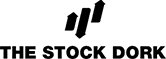

 Tags:
Tags:










