As a small business owner, finding the right accounting software is crucial for efficient financial management.
While QuickBooks is a popular choice, it’s important to explore other alternatives that might better suit your specific needs.
In this article, we will delve into the top QuickBooks competitors in 2023, highlighting their key features, pricing plans, and pros and cons.
By the end, you’ll have a clear understanding of the best options available and be able to make an informed decision for your business.
QuickBooks Competitors Analysis
Xero
Xero is a cloud-based accounting software that offers a range of features suitable for small to medium-sized businesses.
With its user-friendly interface and powerful functionality, Xero has become a top competitor to QuickBooks.
Key features include customizable invoices, bank reconciliation, expense tracking, and multi-currency support.
Xero offers different pricing plans to cater to various business needs, starting from $9 per month for the Starter plan up to $60 per month for the Premium plan.
It’s important to note that Xero’s pricing may vary depending on the location.

FreshBooks
FreshBooks is another popular QuickBooks alternative, especially for freelancers and service-based businesses.
It offers straightforward invoicing, time tracking, expense management, and project collaboration features.
FreshBooks is known for its intuitive user interface and ease of use. Pricing plans range from $15 per month for the Lite plan to $50 per month for the Premium plan, with additional features available in the Plus plan at $25 per month.
Zoho Books
Zoho Books is a comprehensive accounting software designed for small businesses. It offers features such as invoicing, expense tracking, inventory management, and bank reconciliation.
Additionally, Zoho Books seamlessly integrates with other Zoho applications, allowing for streamlined business operations.
Pricing plans start from $9 per organization per month for the Basic plan, going up to $29 per organization per month for the Professional plan.
Sage Accounting
Sage Accounting provides a user-friendly platform for managing finances, invoices, and expenses.
It offers features such as auto bank feeds, payment processing, cash flow forecasting, and inventory management.
Sage Accounting provides both affordable cloud-based plans and a more advanced desktop version, allowing businesses to choose the option that fits their needs and preferences.
Pricing starts at $10 per month for the Accounting Start plan and goes up to $25 per user per month for the Accounting Pro plan.
Wave Accounting
Wave Accounting stands out as a free accounting software option for small businesses. While it offers basic functionality, it may be suitable for startups and micro-businesses with limited accounting needs.
Wave Accounting allows you to track income and expenses, generate financial reports, and manage invoices.
It also offers additional paid services like credit card processing and payroll. An important consideration is that Wave Accounting generates revenue by offering optional paid services.
NetSuite
NetSuite is a comprehensive ERP (Enterprise Resource Planning) solution that goes beyond accounting.
It offers features such as financial management, inventory control, order management, and customer relationship management.
NetSuite is ideal for growing businesses that require a robust system to manage various aspects of their operations.
As enterprise-level software, NetSuite’s pricing is tailored to each business’s specific needs, and pricing information is available from NetSuite’s sales team.
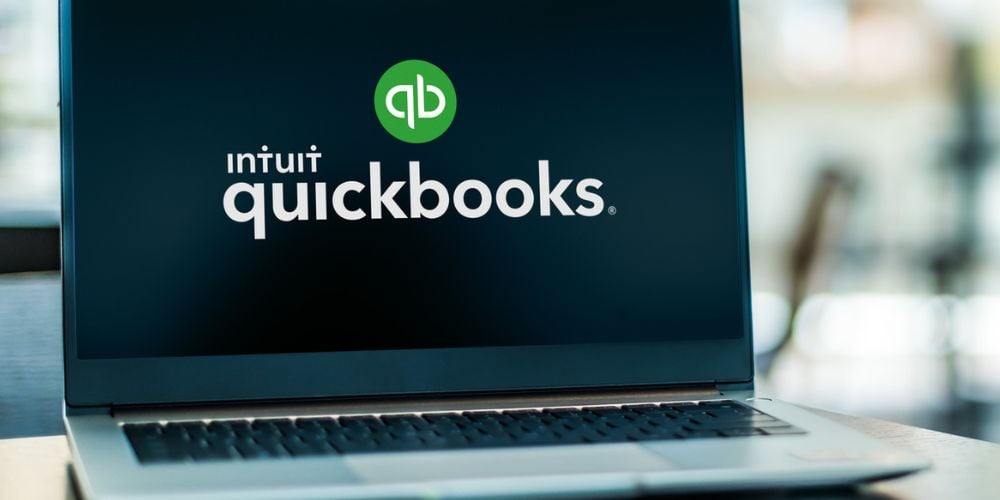
Choosing the Right QuickBooks Competitor
Factors to Consider
When choosing a QuickBooks competitor, it’s important to consider various factors to ensure you choose the best solution for your business.
One crucial factor is the size and needs of your business. Different accounting software options may be better suited for small businesses versus larger enterprises.
Another important factor to consider is your budget. You’ll want to find an option that fits within your price range while still offering the necessary features.
Integration options should also be assessed,a as you’ll want the software to integrate seamlessly with other business tools you use.
Assessing your specific requirements and objectives is crucial when selecting a QuickBooks competitor. Consider the functionality that is most important to your business.
For example, if you frequently deal with international transactions, you’ll want to choose an option that offers multi-currency support.
If you’re a freelancer, you’ll want to select software that offers features tailored to your needs, such as easy invoicing and time tracking.
Comparison Chart
Creating a comparison chart that evaluates each QuickBooks competitor side by side can simplify the decision-making process.
Consider comparing factors such as features, pricing, user reviews, and customer support options.
Reviewing customer feedback and ratings can provide insight into the customer experience with each software option.
When comparing features, consider which are crucial to your business. Invoicing, expense tracking, inventory management, and multi-currency support are just a few features to evaluate.
Keep in mind that some options might offer basic features at a lower price point while others offer more advanced features at a higher price.
Pricing is also an essential factor to consider when creating your comparison chart. Review the different pricing plans offered by each QuickBooks competitor and compare them to your budget.
Consider whether you’ll need to pay additional fees for features such as credit card processing or payroll.
Frequently Asked Questions
Is QuickBooks the best accounting software for small businesses?
While QuickBooks is a popular choice, it may not be the best fit for every small business. Factors such as business size, industry, and specific needs should be taken into consideration when choosing accounting software.
Are QuickBooks competitors suitable for freelancers?
Yes, many QuickBooks competitors, such as FreshBooks and Zoho Books, cater specifically to freelancers and service-based businesses. These alternatives offer features tailored to their needs, such as easy invoicing and time tracking.
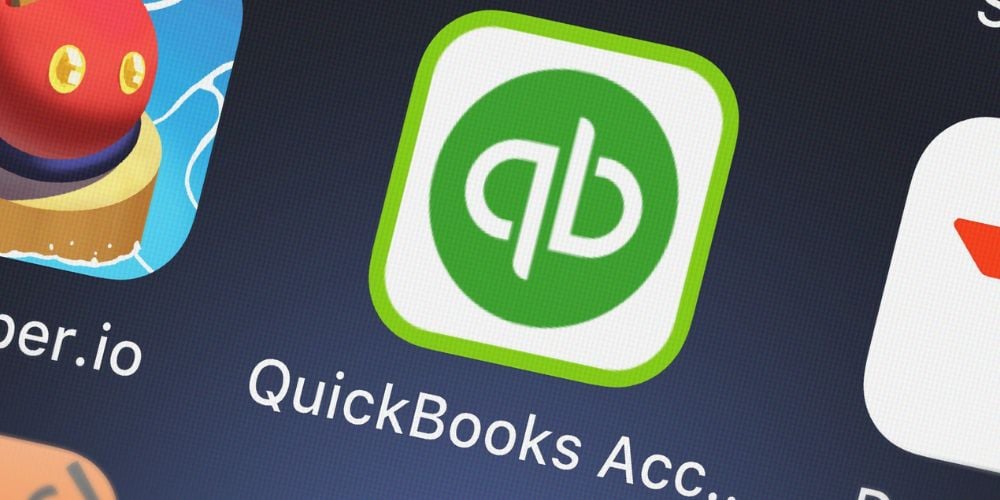
Can QuickBooks competitors handle international transactions?
Yes, several QuickBooks competitors, including Xero and Zoho Books, offer multi-currency support, allowing businesses to handle international transactions and operate in different currencies.
How do QuickBooks competitors compare in terms of customer support?
Customer support can vary among QuickBooks competitors. Before making a decision, it’s important to research each software’s customer support options, including availability, responsiveness, and online resources.
What features should I prioritize when choosing a QuickBooks alternative?
When choosing a QuickBooks alternative, consider features that are crucial for your business, such as invoicing, expense tracking, inventory management, multi-currency support, and integration capabilities.
Conclusion
QuickBooks is not the only accounting software on the market.
By exploring the top QuickBooks competitors, such as Xero, FreshBooks, Zoho Books, Sage Accounting, Wave Accounting, and NetSuite, you can identify the best solution to meet your business’s unique needs.
Take into account factors like features, pricing, and integration options, and consider the specific requirements and objectives of your business.
With a well-informed decision, you’ll have the foundation for effective financial management in place.
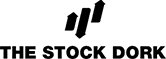

 Tags:
Tags:










