Graphic design has become an essential requirement for businesses, influencers, and content creators looking to make an impact in the digital world. Canva has emerged as a popular go-to tool for its user-friendly interface and impressive design capabilities.
However, with the increasing demand for unique and professional designs, it is important to explore alternatives to Canva that can offer even more features and flexibility.
In this article, we will delve into the top Canva competitors and compare their key features, pricing plans, and user reviews.
Whether you are a professional graphic designer or a beginner looking to create stunning visuals, this comprehensive guide will help you find the perfect graphic design tool for your needs.
6 Canva Competitors To Watch Out For
I. Visme
Visme is a versatile graphic design tool that offers a wide range of features and benefits. With Visme, you can create engaging presentations, infographics, social media posts, and more with ease.
It stands out as a strong alternative to Canva with its unique features such as data visualization, interactive content, and HTML5 export capabilities.
Pricing plans vary from free (with limited features) to a range of affordable monthly or annual subscriptions, making it suitable for users with different budgets.
User reviews highlight Visme’s intuitive interface, customer support, and the broad range of templates available.

II. Adobe Express
Adobe Express is another powerful alternative to Canva, offering an array of graphic design capabilities.
While Canva is renowned for its simplicity, Adobe Express provides more advanced features for professional designers. It seamlessly integrates with Adobe Creative Cloud, enabling users to access and edit designs across multiple devices.
Adobe Express offers a free plan with limited features, making it an attractive option for beginners.
To unlock the full potential of the tool, users can opt for premium plans with more advanced features. User reviews emphasize the vast library of design assets, high-quality templates, and the ability to work seamlessly with other Adobe products.
III. VistaCreate (Crello)
VistaCreate, previously known as Crello, is a user-friendly graphic design tool with a variety of templates, photos, and design elements.
Whether you need to create social media posts, presentations, or printed materials, VistaCreate offers a wide array of options. Its extensive library of more than 30,000 templates stands out, ensuring that there’s something for every occasion.
User testimonials highlight the ease of use, vast template collection, and customization options offered by VistaCreate.
Pricing plans range from free (with limited features) to affordable premium subscriptions, making it accessible for both individuals and businesses.
IV. Stencil
Stencil is a popular choice for users looking for quick graphic design solutions. It focuses on simplicity, allowing users to create social media graphics, blog images, and ad banners in a matter of minutes.
Stencil offers a rich collection of icons, fonts, and templates to choose from, enabling users to create visually appealing designs effortlessly.
Comparing the pricing plans, Stencil offers a free plan (with limitations), as well as affordable premium subscriptions that unlock advanced features.
Reviews praise the user-friendly interface, extensive image library, and the ability to quickly resize designs for different platforms.
V. Snappa
Snappa is another noteworthy Canva alternative that caters to the needs of graphic design enthusiasts. It offers a user-friendly platform with ready-made templates for social media posts, blog graphics, and other design projects.
With its intuitive interface, users can easily customize templates or create designs from scratch.
Snappa offers a free plan with limited features, as well as affordable premium subscriptions for users who need access to advanced features.
User reviews highlight the ease of use, extensive template library, and the ability to collaborate with team members.
VI. Pixlr X
For those seeking a free Canva alternative, Pixlr X is an excellent option. It is a web-based photo editing tool that enables users to enhance and manipulate images effortlessly.
With Pixlr X, users can add filters, apply effects, adjust colors, and much more to create stunning visuals.
Pixlr X offers a range of editing capabilities for both beginners and more experienced users. While it may not offer the same extensive design features as Canva, it is an ideal choice for simple editing tasks.
User recommendations emphasize its accessibility, speed, and the variety of editing tools available.

Frequently Asked Questions
Is there a Canva competitor that offers advanced AI capabilities?
Some Canva alternatives, such as Adobe Express, incorporate advanced AI capabilities in their design tools. These features include automatic object removal, intelligent font recommendations, and image enhancement.
Which Canva alternatives have free plans available?
Several Canva alternatives offer free plans, including Visme, Adobe Express, and Snappa. While these free plans may have limitations on features and access to premium content, they still provide valuable design capabilities for users on a tight budget.
What are the best alternatives to Canva for professional graphic designers?
For professional graphic designers, Adobe Express stands out as a top alternative to Canva. Its seamless integration with the Adobe Creative Cloud, advanced features, and customizable design options make it a preferred choice among professionals.
Can I import my designs from Canva to these alternatives?
While direct import features may vary depending on the tool, most Canva alternatives allow users to import designs created on other platforms. It is advisable to check the specific import options available for each alternative.
Conclusion
Choosing the right graphic design tool is crucial for anyone looking to create visually stunning content. Canva has gained immense popularity for its user-friendly interface and extensive design options, but its competitors can provide even more features and flexibility.
Visme, Adobe Express, VistaCreate, Stencil, Snappa, and Pixlr X are among the top alternatives that offer unique features and cater to different design requirements.
Take the time to evaluate your needs and try out these alternatives to find the perfect fit for your graphic design projects.

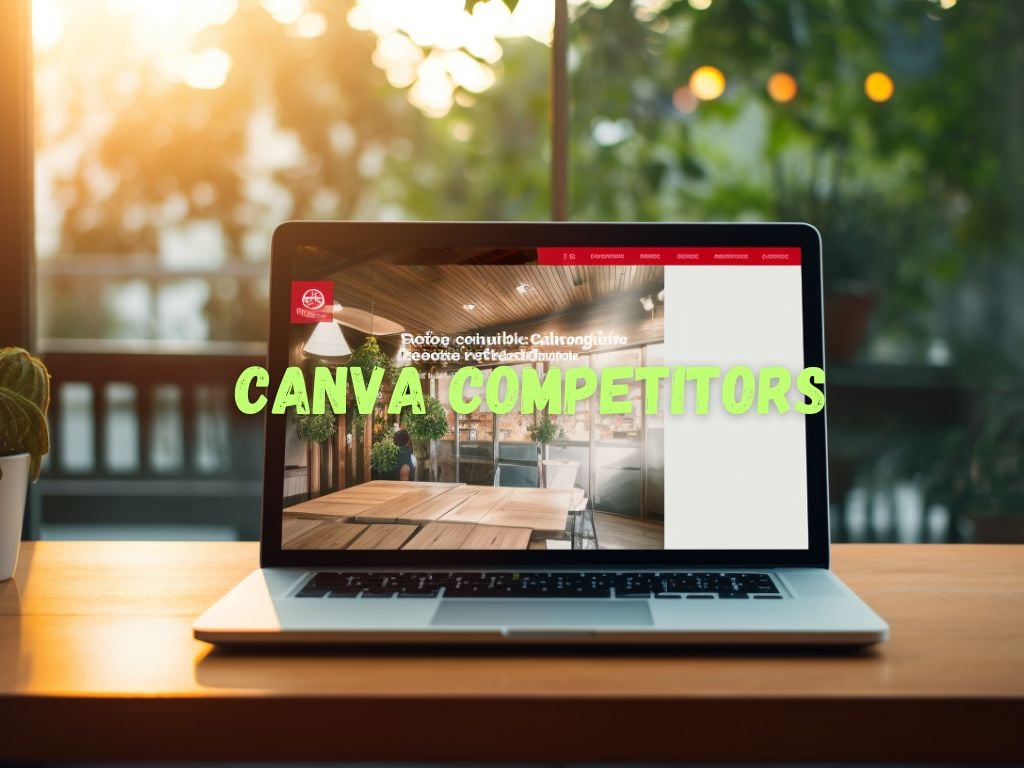
 Tags:
Tags:










