Are you facing the frustrating issue of Santander check deposits not showing up?
If you’ve ever deposited a check and found that the transaction doesn’t appear in your Santander account, you’re not alone.
This guide aims to provide you with step-by-step solutions to fix this problem and ensure that your deposits are properly recorded.
Reasons for Santander Check Deposit Not Showing
Before diving into the troubleshooting solutions, it’s important to understand the possible reasons behind Santander check deposit not showing.
This can help identify the specific issue you may be facing and apply the appropriate solution. The reasons can be categorized into technical issues and processing problems.
Technical Issues
Online Banking Service Glitches
Sometimes, online banking services may experience technical glitches that prevent check deposits from showing up in your account. This can occur due to server issues or temporary interruptions in the system.

Mobile App Errors
If you’re using the Santander mobile banking app to deposit checks, errors within the app can lead to deposits not being recorded properly. This can be caused by software bugs or compatibility issues with your mobile device.
Pop-up Window Blockers
When depositing checks online, some web browsers have built-in pop-up blockers that might interfere with the necessary confirmation windows. Failing to allow pop-ups can result in deposits not being processed or displayed.
Processing Problems
Delayed Processing Times
Santander’s check processing times can vary, and sometimes there may be delays in recording deposits due to high volumes or technical difficulties. In such cases, it may take longer for your deposits to show up in your account.
Systematic Errors
Occasionally, check deposit issues can be caused by systematic errors within Santander’s processing infrastructure. These errors may affect a small number of customers and require internal resolution.
Cash Machine Capture Issues
If you’ve deposited a check using a Santander cash machine and it failed to capture the check properly, it may not be registered in your account. This can happen if the machine encounters mechanical problems or fails to read the check’s information accurately.
How To Fix Santander Check Deposit Not Showing: Troubleshooting Solutions
Now, let’s explore some effective solutions to fix the issue of Santander check deposits not showing.
Contact Support
If you’re experiencing difficulties with check deposits not showing, reaching out to Santander’s customer service should be your first step. They can provide personalized assistance, address any concerns, and guide you through the deposit verification process.
In case your check deposit remains unaccounted for, you can escalate the issue by submitting a dispute via Santander’s online form or mobile app.
Make sure to provide all the relevant details, such as the check number, date of deposit, and any other supporting information you have.
Check Image Viewing
If you’re unable to see the check image associated with your deposit, you can access and print the paper check images through Santander’s online or mobile banking platforms.
This will allow you to verify the correctness of the deposited amount and confirm that your check has been properly processed.
If you encounter difficulties in viewing the check images, clear your browser cache, update your banking app, or try accessing the images from a different device. If the problem persists, contact Santander support for further assistance.
Mobile Check Deposit
To avoid potential issues with check deposits not showing, consider using Santander’s mobile banking app for convenient mobile check deposits.
Follow these steps for a seamless mobile deposit experience:
- Ensure proper endorsement: Sign the back of the check and write “For mobile deposit only” below your signature.
- Open the Santander mobile app.
- Select the “Deposits” option.
- Follow the on-screen instructions to take photos of both sides of the check.
- Review and confirm the deposit details, such as the amount and account.
- Submit the deposit and wait for the confirmation message.
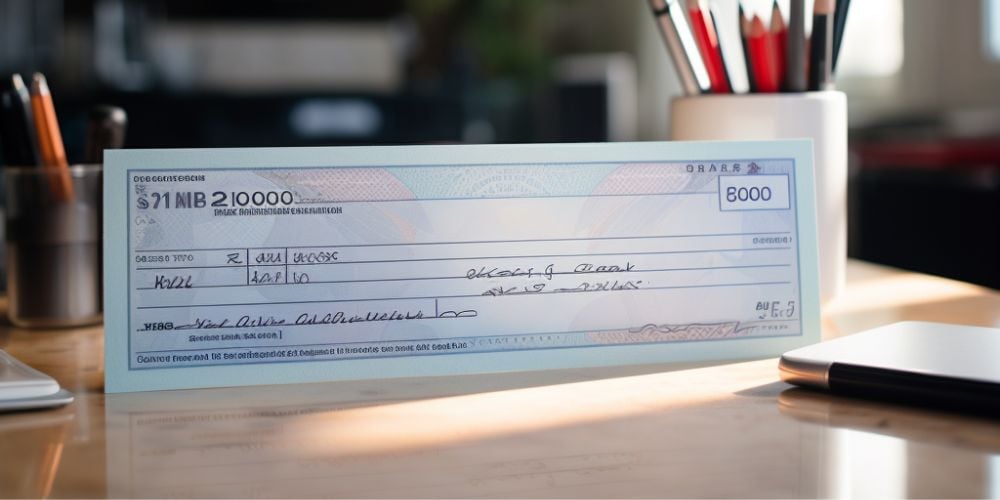
Common Problems and Troubleshooting Tips
If you encounter any issues during the mobile check deposit process, consider the following tips:
- Be sure you have a stable internet connection: Conduct the deposit in an area with a strong and reliable internet connection.
- Adequate lighting conditions: Capture clear and legible images of the check in a well-lit environment.
- Flatten the check: Make sure the check lies flat on a contrasting and non-reflective surface for better image capture.
- Check mobile app permissions: Grant the Santander app necessary permissions to access the camera for capturing check images.
Pro Tips to Avoid Future Deposit Issues
To minimize the chances of facing check deposit issues with Santander in the future, consider the following pro tips:
Increasing Deposit Limit
If you regularly deposit large amounts of checks, consider increasing your deposit limit with Santander. Contact their customer service to discuss the available options and ensure that your limit aligns with your needs.
Ensuring Sufficient Wait Times
Allow ample time for the processing and verification of your check deposits. Santander may require additional time to validate and credit the funds to your account. Patience is key in such situations.
Properly Following Check Deposit Process
Always follow Santander’s recommended guidelines for check deposits, whether using their mobile app or other banking channels. Adhering to the correct procedure will help minimize potential errors or issues.
Frequently Asked Questions
How to fix Santander check deposits not showing online?
Solution: Contact Santander customer service for assistance and submit a dispute if necessary.
How to fix Santander check deposits not showing at an ATM?
Solution: Reach out to Santander’s customer service to report the issue and inquire about possible solutions.
Conclusion
Issues with Santander check deposits not showing up can be frustrating, but by following the troubleshooting solutions provided in this guide, you can resolve the problem effectively.
Remember to contact Santander’s customer service for personalized assistance, and consider using the mobile app for convenient and reliable check deposits.
By understanding the possible reasons behind this issue and implementing the tips shared, you can ensure that your check deposits are accurately recorded and reflected in your account balances.


 Tags:
Tags:










