Having a Netspend card can be incredibly convenient for managing your finances.
However, encountering issues with your card not working can be frustrating.
In this comprehensive guide, we will explore the common reasons why your Netspend card may not be functioning as expected, and provide you with simple and effective solutions to resolve the issue.
Reasons for Netspend Card Not Working
Lost or Stolen Card
If your Netspend card has been misplaced or stolen, it won’t work. In such cases, it’s crucial to report the incident to Netspend’s customer support immediately. They will deactivate your old card and provide you with a new one to ensure the security of your funds.
Inactive or Unactivated Card
When you receive your Netspend card, it is essential to activate it before use. Follow the instructions provided with your card or visit Netspend’s website or mobile app to complete the activation process.
An inactive or unactivated card will not function properly, so ensure this step is complete.

Insufficient Funds
Your Netspend card may not work if you don’t have enough funds loaded onto it. It’s important to check your account balance regularly and ensure there are sufficient funds to cover your transactions.
Add money to your card if necessary to avoid any disruptions in card usage.
Expired Card
Like any other payment card, Netspend cards have an expiration date. If your card has passed its expiration date, it most likely will not work. Contact Netspend’s customer support to request a new card and ensure uninterrupted service.
Technical Glitches
Occasionally, technical issues may arise that prevent your Netspend card from working properly. Rest assured, these glitches are typically temporary.
Try removing and reinserting your card, restarting your device, or contacting Netspend’s customer support to troubleshoot the problem.
How to Fix Netspend Card Not Working Issue
Contact Netspend Customer Support
If you have gone through the above reasons and still can’t determine why your Netspend card is not working, contacting Netspend’s customer support is the best course of action.
They have a dedicated team of professionals who can assist you in diagnosing and resolving the issue promptly.
Reactivate or Activate the Card
If you haven’t activated your Netspend card, it’s time to do so. Follow the instructions that came with your card or visit the Netspend website or mobile app to complete the activation process.
If your card was previously active but is no longer working, contact customer support to reactivate it.
Update Your Netspend Card Account Information
Outdated or incorrect account information can cause disruptions in your card’s functionality.
Review and update your personal details, such as your address, phone number, and email, through the Netspend website or mobile app. This ensures that your card is associated with accurate and up-to-date information.
Ensure Sufficient Funds on Your Card
Regularly check your Netspend card’s balance to ensure you have enough funds for your intended transactions. If your balance is low or depleted, load additional funds onto your card.
You can do this through direct deposit, mobile check deposit, or by transferring funds from another bank account.
Check Card Expiration Date
If your Netspend card is expired, it will not work. Look for the expiration date on the front or back of your card, typically printed as “Valid Thru” or “Expires.”
If your card has expired or is about to expire, contact Netspend’s customer support to order a replacement card.
Troubleshoot Technical Issues
If you suspect technical issues are causing your Netspend card to malfunction, there are a few troubleshooting steps you can try:
- Remove your card from any digital wallets (e.g., Apple Pay, Samsung Pay) and add it again.
- Restart your device.
- Clean the chip of your card gently with a soft, dry cloth.
- Try using your card at different payment terminals or online platforms.

Netspend Card Troubleshooting Tips
Monitor Your Account Balance Regularly
Staying on top of your account balance is essential for preventing disruptions in card usage. Use the Netspend mobile app or check your balance online to ensure you have sufficient funds available for your transactions.
Additionally, monitoring your account allows you to spot any unauthorized charges or suspicious activity promptly.
Verify That Your Card is Activated
Double-check that your Netspend card is activated and associated with your account. If you encounter any issues, contact customer support for assistance. Activation is vital to ensure your card functions properly.
Keep Your Personal Details Up to Date
Maintaining accurate personal information associated with your Netspend card is crucial. Regularly review and update your address, phone number, and email address within your Netspend account.
This ensures that Netspend can reach you if there are any issues or updates related to your card.
Conclusion
Experiencing issues with a Netspend card not working can be frustrating, but with the right approach, it can be easily resolved.
By following the troubleshooting tips provided in this guide and reaching out to Netspend’s customer support if necessary, you can quickly overcome any card-related issues.
Remember to stay vigilant and monitor your account regularly to ensure a seamless and hassle-free experience with your Netspend card.

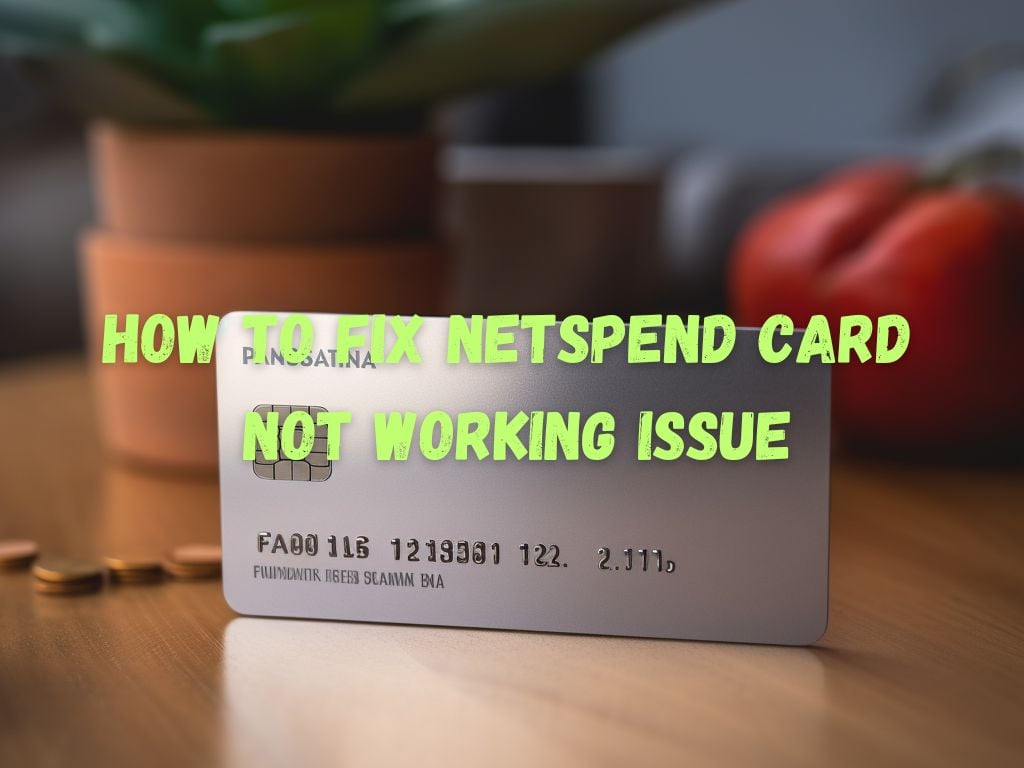
 Tags:
Tags:










