Roku has become a household name in the world of streaming platforms, captivating users with its extensive library of channels and intuitive user interface. As more and more people look to cut the cord with traditional cable TV packages, Roku offers a viable alternative.
In this article, we will explore one burning question that many streaming enthusiasts have asked: Does Roku have a subscription service? Read on to find out what exactly Roku offers in terms of subscriptions, cost structure, and more.
Explanation of Roku’s Free Account
Free Account: No Hidden Costs, No Equipment Rental Fees
Before diving into the intricacies of Roku’s subscription model, it’s important to understand that a Roku account itself is free.
Unlike traditional cable TV subscriptions that come with monthly equipment rental fees and hidden charges, Roku’s approach is transparent and user-friendly. Setting up a Roku account is straightforward and doesn’t involve any additional costs.

Does Roku Have a Subscription Service? Cost Structure and Optional Subscriptions
Roku’s Lack of a Subscription Service
Contrary to the belief that Roku offers its own subscription service, the platform itself does not have a subscription plan. Roku is essentially a device that allows users to stream content from various channels.
However, Roku has partnered with numerous streaming services that offer their own subscriptions. Once you have acquired a Roku device, you have the option to subscribe to these services and access their content directly from your Roku interface.
A World of Subscription Channels at Your Fingertips
As a Roku user, you have the freedom to curate your own streaming experience by choosing from a wide array of subscription channels.
Some of the most popular subscription services available on Roku include Netflix, Hulu, Disney+, Amazon Prime Video, and many more. Whether you’re a fan of movies, sports, or niche programming, Roku provides a vast selection of options to cater to your preferences.
How to Access Subscription Channels on Roku
Step-by-Step Guide to Adding Subscription Channels
Accessing subscription channels on Roku is a breeze. After setting up your Roku device and creating a Roku account, follow these steps to add a subscription channel:
- Navigate to the Roku home screen.
- Scroll through the list of available channels or use the search function to find the channel you want to subscribe to.
- Select the desired channel and click on the “Add Channel” button.
- Depending on the channel, you may be directed to the channel’s website to complete the subscription process.
Once you have subscribed to a channel, it will appear on your Roku home screen alongside other installed channels. From there, you can easily access the subscribed channel and enjoy its content. Roku’s user-friendly interface ensures a seamless experience when browsing and accessing subscription channels.
Cancellation and Managing Subscriptions
Simplified Subscription Management
Managing and canceling subscriptions on Roku can be done effortlessly through the Account menu. To access your account settings and manage subscriptions, follow these steps:
- Navigate to the Roku home screen.
- Select “Settings” from the main menu.
- Scroll down and choose “Manage your subscriptions.”
Here, you’ll find a list of all your active subscriptions, along with options to cancel or modify each one. Roku understands the importance of giving users complete control over their streaming experience, and their intuitive interface simplifies the process of managing subscriptions.
Whether you want to cancel a subscription you no longer need or modify the billing details, Roku makes it easy and accessible to all.

No Monthly Fees for Free Channels
Explore a Plethora of Free Channels
In addition to its subscription options, Roku also offers a wide range of free channels that do not require any monthly fees. These channels provide access to a variety of content, including movies, TV shows, news, and more.
From popular networks like NBC and ABC to niche channels catering to specific interests, Roku’s free channels allow users to explore a vast selection of content without incurring any additional costs.
It’s important to note that while these free channels do not require a subscription, they may include advertisements as a means of monetization. However, the presence of ads should be expected, considering that these channels operate without any monthly fees.
Frequently Asked Questions
Does Roku have a subscription service for Roku TV?
No, Roku itself does not offer a subscription service. However, users can access various subscription channels through their Roku devices.
How do I cancel subscriptions on Roku?
To cancel subscriptions on Roku, navigate to the Account menu, select “Manage your subscriptions,” and choose the subscription you want to cancel. Follow the prompts to complete the cancellation process.
Are there Roku subscription channels available?
Roku provides access to a wide variety of subscription channels, including popular services like Netflix, Hulu, Disney+, and more. These channels require separate subscriptions.
Can I cancel Roku subscriptions from my phone?
Unfortunately, subscriptions can only be canceled or managed through the Roku device interface at this time. The ability to cancel subscriptions via a mobile app is not currently available.
Conclusion
While Roku does not have its own subscription service, it offers a gateway to an extensive collection of subscription channels.
By allowing users to choose from a wide range of streaming services, Roku empowers individuals to customize their viewing experiences according to their preferences.
With the flexibility to manage subscriptions and access countless free channels, Roku continues to be a top choice for those seeking an all-in-one streaming solution.
So, if you’re ready to embark on a personalized streaming journey, give Roku a try and explore the world of limitless entertainment options.

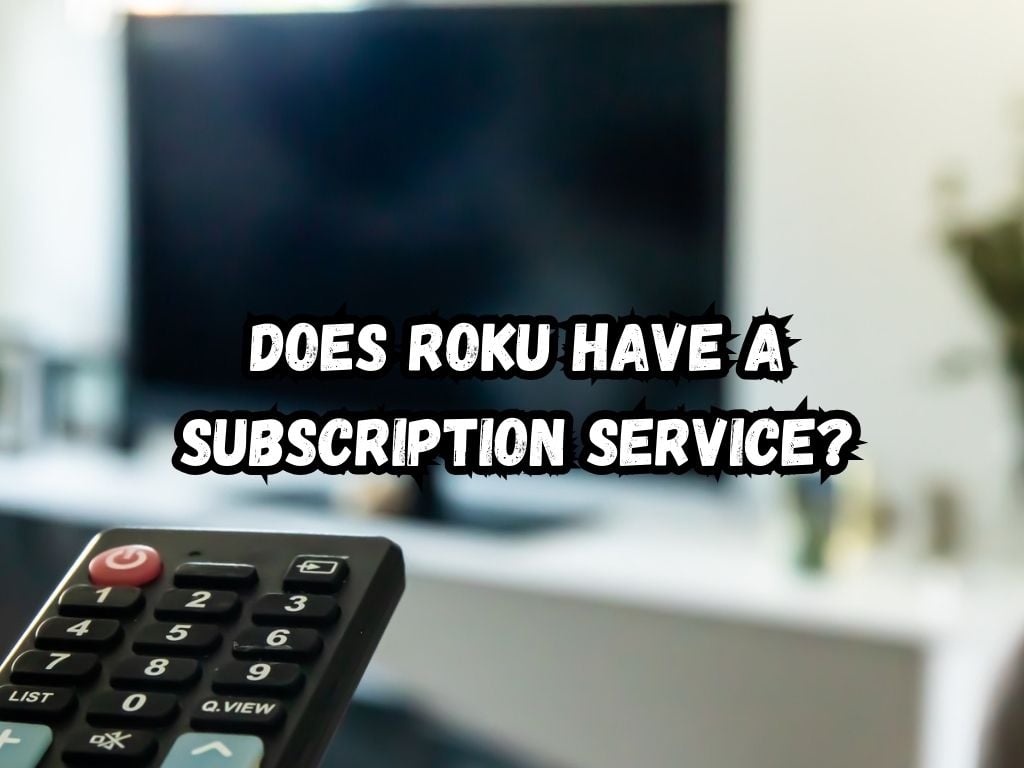
 Tags:
Tags:










