Market intelligence is a fundamental aspect of successful trading. Detailed data can make all the difference, but it’s often hard to pinpoint what’s relevant when so much information is available.
MarketXLS aims to be the only place traders need to go to gather intel about the market. In this review, we’ll discuss this service in detail and tell you if it lives up to its reputation.
MarketXLS Review: Overview
MarketXLS is a stock research tool that puts sophisticated market intelligence techniques into the hands of ordinary traders.
The platform understands the needs of its audience, and it’s evident in how they build its resources.
Furthermore, MarketXLS provides powerful Excel-compatible spreadsheets that organize complex data into an easy-to-read format. The company promotes itself as the “#1 Excel-based Investment Research Solution for Serious Investors.”
What is MarketXLS?
Investing involves dozens of calculations. Some are simple, but most are complex formulas. Graphs and charts provide helpful visual representations of information, but sometimes they don’t accurately reflect the real implication of the underlying data.
You often gain better insights by directly analyzing the data. However, it’s a tedious task if the data isn’t organized.
Spreadsheets are handy for this particular task because you can automatically program the cells to perform complex calculations.
Best of all, the formulas automatically update whenever you change the inputs, so changes to the data are reflected in real-time.
These powerful features make spreadsheet software well-suited for financial analysis. They can quickly sort through complex data and translate it into actionable intelligence.
If your trading strategy relies heavily on technical analysis, you will most likely find these capabilities extremely useful.
>>>Get Trading with MarketXLS and Take Your Portfolio to the Next Level<<<
How Does Market XLS Work?
MarketXLS primarily functions as an extension tool that translates data into spreadsheet format.
The extension is designed mainly to work on a Windows computer using Excel. However, they also offer a Google Sheets app for users who don’t use Windows or prefer working with Google’s suite of apps.
Once you set up the software, you’ll notice the MarketXLS tab in your Excel interface. From this tab, you can navigate settings and change them to match your preferences.
Moreover, the interface is identical to Microsoft Office. As a result, most users have no problem navigating the menus.
Preloaded Functions
MarketXLS has over 400 preloaded functions and technical indicators. These formulas include simple options like moving averages and MACD, but they also have advanced computations like Hilbert Transformations and sophisticated momentum indicators.
Consequently, MarketXLS’s massive library of technical indicators is sure to impress you if you’re a proponent of technical analysis.
External Data Gathering
The MarketXLS extension automatically gathers data from external sources. The software pulls new market data from Yahoo Finance and incorporates it into the spreadsheet.
Instead of opening up Yahoo Finance every time you want to check a stock quote, you can type the ticker symbol into the MarketXLS spreadsheet, and it will automatically pull the latest values from Yahoo.
>>>Sign Up for MarketXLS Now and Save Yourself Endless Hours of Research<<<
MarketXLS Review: Features
Some of the top features MarketXLS provides are:
- Charts
- Technical Indicators
- Screeners
- Portfolio Management
- Watch Lists
- Market News
- Templates and Models
Charts
MarketXLS can generate charts based on the underlying data inputs, and it also offers a variety of useful templates.
It comes preloaded with several chart templates, including line, bar, candlestick, and more. Users can also customize the charts to display whichever technical indicators they choose.
Charts are relatively simple, but they’re useful for quick visual reference.
Technical Indicators
MarketXLS includes 120 technical indicators ranging from simple moving averages to sophisticated metrics.
These powerful statistical options can save you hours of manual analysis. In addition, the software can automatically recognize patterns and translate them into relevant indicators.
Screeners
MarketXLS’s screeners can sift through nearly ten years of historical data, including market statistics and company financial reports.
Users can conveniently customize screener settings directly from the editor. Best of all, the program can automatically generate screening reports based on the results of a scan.
Portfolio Management Tools
Users can import their portfolio data into MarketXLS and use the platform to monitor their financial holdings.
Available reports include detailed breakdowns of performance, allocations, returns, and risk profiles. There are also features to help you calculate taxes, commissions, and more.
Watch Lists
The service comes with several built-in watch lists, such as most active stocks and biggest gainers.
It’s also possible to create an unlimited amount of personal watch lists to keep an eye on.
Market News
MarketXLS also features market summaries from proprietary news channels right in Excel. The latest news can tip you off to an exciting stock trade or warn you of a potential pitfall.
Templates and Models
MarketXLS includes various pre-built templates that organize data into an easy-to-read format. These models are also excellent at turning complex data points into manageable points of reference.
MarketXLS Review: Cost and Value
MarketXLS has four tiers of subscriptions, so traders can pick the level that suits them the best. Market XLS is currently offering three months of service for free with the purchase of any annual subscription.
Pro Tier:
The Pro Tier captures the heart of the service and includes all the features listed above. Market data is delayed by 15 minutes, leaving you just behind the bleeding edge of what’s happening.
This tier is also lacking intra-day information and does not offer any tracking for options.
The price per month for the Pro Tier is $35.
Pro Plus Tier:
The Pro Plus Tier includes everything in the Pro Tier but adds options data to the mix for swing traders. All data is still delayed 15 minutes from the market, and some intra-day information is still missing.
The Pro Plus Tier sits at $49 per month.
Pro Plus RT Tier:
The RT in this plan stands for real-time, meaning that all market data is real-time. Data coming in this hot may mean the difference between a successful trade and one that falls short.
To see market data as it happens, you’ll pay $73 per month.
Premium Tier:
The Premium Tier unlocks the last little bit of information that MarketXLS offers. Traders will receive information on international stocks at the end of the day and have access to guru screens and custom templates.
Upgrading to the Premium plan costs a hefty $149 per month.
Money-Back Satisfaction Guarantee
If you’re unsure about MarketXLS, their air-tight satisfaction guarantee should provide some peace of mind.
MarketXLS is so convinced you’ll love their product that they offer a risk-free refund period with every subscription.
If you purchase one of MarketXLS’s annual plans and, you can contact support within 30 days to get a refund; no questions asked.
>>Try MarketXLS Now and Take Advantage of The Money-Back Guarantee<<
Is MarketXLS Legit?
MarketXLS gets good marks from veteran traders, but it also performs well for beginners. The application has an extensive user base that includes Ph.D. researchers, professional CFAs, and retail traders.
MarketXLS’s legions of satisfied users praise its powerful technical analysis tools and intuitive features.
In addition, many users report achieving excellent results with the MarketXLS and say it significantly improved their abilities to pick winning investments. MarketXLS is powerful enough for the pros, but it’s also simple enough for novices.
MarketXLS Review: Pros and Cons
MarketXLS does have a lot of neat features, but there are a few things to keep in mind before purchasing the service:
MarketXLS Pros
- Extraordinarily flexible
- Integrates easily with other platforms
- Hundreds of functions and indicators
- Real-time stock analysis capabilities.
- Pairs easily with most brokerage accounts
- Intuitive chart functions.
- Stable API is flexible.
- Works with Excel and Google Sheets
- 30-Day Risk-Free Guarantee
- Excellent customer support
MarketXLS Cons
- Must be proficient with Excel
- Higher tiers can be pricey
Is MarketXLS Right for Me?
MarketXLS is a dream come true for traders who love to devour data. There’s really no limit to the amount of information you’ll have access to in trying to locate the next big trade.
As long as you have some knowledge of Excel, MarketXLS can be an excellent tool for traders of any level to invest in.
The lower subscription tiers work well for casual traders who are okay with being just behind the market’s pulse. Higher subscription tiers allow access to real-time data and options information for those that need it.
MarketXLS Reviews by Subscribers
Members have good things to say about the data platform. Here are a few recent reviews:
MarketXLS greatly expanded my ability to analyze investments. MSN Stock Quotes was limited in the number of stock quotes it would handle in one spreadsheet and the number of available variables. Many of them were worthless.
-Jim
I use MarketXLS to manage my personal portfolio. I can easily pull in stock quotes, betas, and dividends. I also like to access historical closing prices on a particular date. That makes tracking performance easy.
-Patrick
MarketXLS Review: Is It Worth It?
To sum up, our MarketXLS is an excellent resource for both beginners and pros as it easily integrates with popular software like Excel and Google Sheets.
MarketXLS makes organizing your data easy, so you save time on research and identify more winning trades.
The software makes it incredibly easy to spot trade opportunities, so you’ll be on your way to making winning trades in no time.
Best of all, it integrates with any brokerage platform and is incredibly user-friendly.


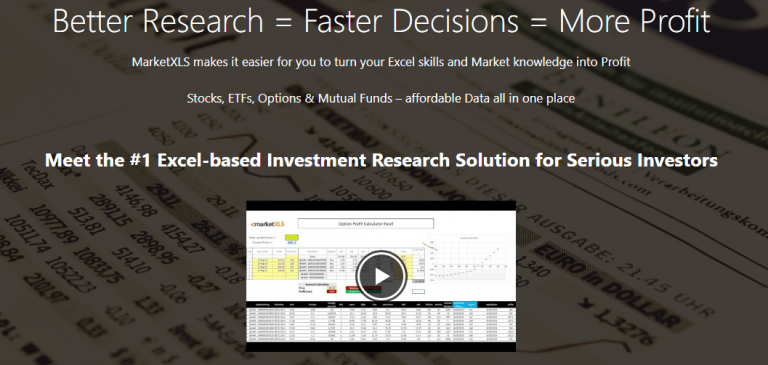
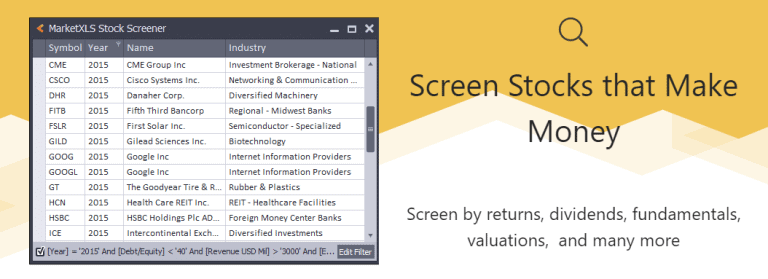
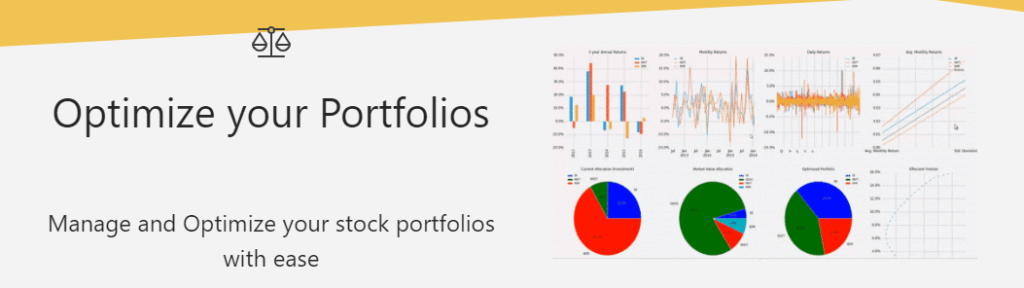
 Tags:
Tags: