In the world of investment platforms, Robinhood and Schwab have emerged as popular choices for investors of all backgrounds.
However, as your investment goals evolve and your portfolio expands, you may find it beneficial to transfer Robinhood to Schwab.
This comprehensive guide will walk you through the step-by-step process of transferring your Robinhood account to Schwab, ensuring a hassle-free transition of your investments.
Overview of the Transfer Process from Robinhood to Schwab
Before diving into the details of the transfer process, let’s briefly explore the benefits of transferring your investments to Schwab.
Schwab offers a wide range of investment options, including stocks, mutual funds, ETFs, and retirement accounts.
Additionally, Schwab provides access to expert research, educational resources, and a robust trading platform. These advantages make Schwab an attractive destination for those looking for a more advanced investment experience.
To initiate the transfer, it’s essential to consider a few key points. Let’s discuss them in detail here.

Eligibility for Transfer:
Before initiating the transfer process, confirm that your Robinhood account is eligible for transfer. Standard taxable brokerage accounts, traditional IRAs, and Roth IRAs are generally eligible.
However, certain accounts, such as custodial accounts, cannot be transferred.
Fees and Charges:
Schwab does not charge a fee for incoming account transfers, but Robinhood may impose a transfer fee.
It’s essential to check with Robinhood’s customer support or review their fee schedule to understand their current fee structure.
Types of Accounts:
Schwab offers various types of accounts, including individual brokerage accounts, IRAs, and 401(k) rollover accounts.
As part of the transfer process, you may need to specify the type of account you wish to transfer your investments to.
ACATS System:
To initiate the transfer, both Robinhood and Schwab rely on the ACATS (Automated Customer Account Transfer Service) system.
ACATS is a secure, electronic transfer system that facilitates the transfer of assets between brokerage firms.
Transfer Timeline:
The transfer process typically takes a few weeks to complete. During this period, it’s recommended to refrain from making significant changes to your portfolio or initiating new investment activities.
Pending Orders and Investments:
Any open orders or investment activities on Robinhood may be affected by the transfer process.
It’s essential to review and manage your investment activities carefully, ensuring that all pending orders are resolved before initiating the transfer.
Verification of Transfer:
Once the transfer process is complete, you will receive confirmations from both Robinhood and Schwab.
Verify the successful transfer of your investments to Schwab, and compare the positions in your Schwab account with your records from Robinhood. Address any discrepancies promptly.

How to Transfer Robinhood to Schwab: A Step By Step Guide
Preparing for the Transfer
Before initiating the transfer, gather all the necessary account information and documents.
You will need your Schwab account number, your Robinhood account number, and the type of account you are transferring.
To verify your identity and facilitate the transfer, Schwab may request additional information, such as your Social Security Number or a copy of a government-issued identification document.
It’s also crucial to review your investments and portfolio strategy before transferring. Take this opportunity to reassess your investment goals and consider any adjustments you may want to make in light of the move to Schwab.
This is an excellent time to consult with a financial advisor to ensure your investments align with your long-term objectives.
Initiating the Transfer
To initiate the transfer, log in to your Robinhood account and navigate to the “Accounts” section. From there, click on “Transfers and Payments,” followed by “Transfer Account.”
In the search bar, enter “Schwab” and select the option for Charles Schwab & Co. Inc.
Follow the prompts provided by Robinhood to initiate the transfer process. You may be asked to review and accept certain terms and conditions.
Pay close attention to any instructions or additional information provided by Robinhood during this process to ensure accuracy and a smooth transfer.
Submitting the Transfer Request
Once you have completed the initial steps in the transfer process, you will need to fill out the necessary transfer forms.
These forms typically require you to provide detailed information about your Robinhood account, such as your account number, contact information, and account type.
Additionally, you will need to provide accurate account information for Schwab, including your Schwab account number and the type of account you wish to transfer your investments to.
Before submitting the transfer request, it is highly recommended to review and double-check all the details to avoid any errors or discrepancies.
An inaccurate transfer request can cause delays or potential issues with the transfer process. Take the time to meticulously review all the information and ensure its accuracy before proceeding.
Once you are confident in the accuracy of your transfer request, submit it through the Robinhood platform. You will receive a confirmation email or notification from Robinhood acknowledging the receipt of your transfer request.

Waiting Period and Timeline
The transfer process from Robinhood to Schwab typically takes a few weeks to complete. While the timeline can vary depending on various factors, it’s essential to understand the typical timeframe and manage your expectations accordingly.
During the waiting period, it’s advisable to refrain from making significant changes to your portfolio or initiating new investment activities.
Maintaining a steady investment strategy during the transfer ensures that your assets are transferred accurately, minimizing potential discrepancies.
Pro tip: Patience is key during this waiting period. It’s natural to feel eager for the transfer to complete, but rushing the process can lead to errors or unnecessary stress.
Monitor the progress of the transfer by regularly checking your account status on both Robinhood and Schwab platforms.
Handling Stocks and Investments during the Transfer
A critical consideration during the transfer process is ensuring a seamless transition for your stocks and securities.
Fortunately, the ACATS system used by both Robinhood and Schwab is designed to transfer your investments automatically.
In most cases, your stocks, ETFs, and other securities will be transferred to your new Schwab account without the need for any manual intervention.
However, it’s essential to be aware of potential impacts on pending orders or ongoing investments during the transfer.
Any open orders or investment activities on Robinhood may be affected by the transfer process.
It’s advisable to review and manage your investment activities carefully, ensuring that all pending orders are resolved before initiating the transfer.
Completing the Transfer
Once the transfer process is complete, you will receive confirmation from both Robinhood and Schwab. Take the time to verify the successful transfer of your investments to Schwab.
Log in to your Schwab account and review all the transferred assets to ensure accuracy. Compare the positions in your Schwab account with your records from Robinhood to address any discrepancies promptly.
In the unlikely event of any issues or discrepancies, contact the customer support teams of both Robinhood and Schwab immediately. Timely communication can help resolve any concerns and ensure the accuracy of your transferred assets.

Frequently Asked Questions
As you embark on the journey of transferring your Robinhood account to Schwab, you might have some common questions in mind.
Here are a few frequently asked questions related to the topic:
1. Can I transfer stocks to Charles Schwab?
Absolutely! The transfer process allows for the seamless transfer of all your stocks and securities from Robinhood to Charles Schwab, ensuring continuity in your investment portfolio.
2. How much does it cost to transfer a Robinhood brokerage account?
While Schwab does not charge any fees for incoming account transfers, Robinhood may impose a transfer fee. To understand the current fee structure of Robinhood, it is recommended to check with their customer support or review their fee schedule.
3. Is Charles Schwab better than Robinhood?
Both Charles Schwab and Robinhood offer unique advantages and features. Schwab is known for its robust research and educational resources, while Robinhood is popular for its commission-free trading and user-friendly interface.
Assess your individual requirements and investment goals to determine which platform aligns better with your needs.
4. Can I transfer money from Robinhood to another account?
Certainly! The transfer process from Robinhood to Schwab allows you to move your investments to a different brokerage account.
Ensure the receiving brokerage account supports the transfer of assets from Robinhood and follow the transfer process outlined by the new platform.
Conclusion
Transferring your Robinhood account to Schwab is a straightforward process that can unlock a wider range of investment opportunities and enhanced services.
By following the step-by-step guide outlined above, you can ensure a seamless transfer of your investments without any unnecessary complications.
Take the time to review your investment goals, gather the necessary information, and initiate the transfer process.
With patience and attention to detail, you’ll soon be enjoying the benefits of a Schwab investment experience. Happy investing!
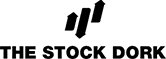

 Tags:
Tags:










