Webull has become a notable platform in the trading community. Its user-friendly interface and robust features cater to both seasoned and novice traders.
Day trading, a popular strategy involving the buying and selling of stocks within the same trading day, can be both lucrative and risky. So, does Webull allow day trading?
This article explores how Webull accommodates day trading and offers strategies for success.
Does Webull Allow Day Trading?
Yes, Webull permits day trading. It provides a conducive environment for day traders with its real-time data, advanced charting tools, and minimal fees. Whether you’re looking to make quick profits or simply enjoy the pace of day trading, Webull can cater to your needs.

Understanding the Rules of Day Trading on Webull
Day trading on Webull comes with certain rules and requirements, primarily governed by the Financial Industry Regulatory Authority (FINRA). These rules are in place to protect investors.
Pattern Day Trader (PDT) Rules
A Pattern Day Trader on Webull is someone who executes four or more day trades within five business days in a margin account.
If you fall under this category, you must maintain a minimum equity of $25,000 in your account. Failing to meet this requirement can lead to trading restrictions.
Account Types Suitable for Day Trading
Webull offers two main types of accounts: cash and margin. Cash accounts are straightforward. You trade with the cash you deposit, with no leverage.
Margin accounts, however, allow you to borrow money to trade. While margin accounts offer greater potential for profit, they also present more risk.
Important Restrictions and Requirements
Webull enforces the PDT rule strictly. Understanding and adhering to these regulations is crucial.
For instance, trading on a margin account without meeting the minimum equity requirement can result in a 90-day restriction on day trading.
Strategies for Successful Day Trading on Webull
Success in day trading on Webull isn’t just about fast trades. It demands a comprehensive strategy.
Choosing the Right Stocks
Liquid stocks are the lifeblood of day trading. They allow you to enter and exit trades swiftly. Focusing on stocks with high volatility can also provide more opportunities for profit.
Analysis Techniques
Technical analysis is a day trader’s best friend. It helps predict future price movements based on historical data.
Webull offers various technical indicators and tools that can enhance this analysis.
Essential Webull Tools for Day Traders
Beyond charts and indicators, Webull offers features such as economic calendars, earnings reports, and advanced order types. These tools can significantly impact your trading decisions.
How to Avoid Common Pitfalls?
Like any trading strategy, day trading on Webull is not without its risks.
- Managing Risks: Setting clear entry and exit rules is critical. Implementing stop-loss orders can help limit potential losses. Equally important is to avoid emotional trading. Stick to your trading plan.
- Avoiding PDT Rule Violations: Regularly monitor your trades to ensure compliance with the PDT rule. If you’re close to the threshold, consider adjusting your trading strategy to avoid restrictions.
Leveraging Webull Features for Day Trading
Webull’s analytic tools and real-time data are invaluable for day traders.
- Using Real-time Analytics and Advanced Charting: Real-time market data allows for timely decisions. Webull’s advanced charting capabilities offer insights into market trends and signals, enabling you to fine-tune your strategies.
- Implementing Stop Loss and Take Profits Intelligently: Good risk management is crucial. Using stop loss and take profit orders can help automate this process, allowing you to manage risk effectively.

Pros and Cons of Day Trading on Webull
Advantages of Using Webull for Day Trading
Webull offers commission-free trades, a user-friendly interface, and a wealth of educational resources. These features make it an attractive platform for day traders.
Potential Drawbacks
Despite its benefits, Webull may not suit all traders. The $25,000 minimum equity requirement for PDT can be a significant barrier.
Moreover, the platform’s focus on US and China markets may limit global trading opportunities.
Frequently Asked Questions
Can you day trade on Webull without $25k?
Yes, but you’ll be limited to three day trades in a five-business-day period in a margin account to avoid being flagged as a pattern day trader.
How many day trades does Webull allow?
While there’s no limit to day trades in a cash account, margin accounts are subject to the PDT rule.
Does Webull have features to support beginners in day trading?
Yes, Webull offers extensive educational resources, demo accounts, and customer support to help beginners.
Conclusion
Day trading on Webull is indeed possible and can be profitable with the right approach.
By understanding the rules, leveraging the platform’s tools, and employing sound strategies, traders can navigate the world of day trading on Webull with confidence.
Remember, while day trading offers the potential for significant rewards, it comes with considerable risk. Always trade responsibly.
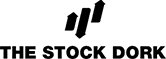

 Tags:
Tags:










