In today’s digital age, peer-to-peer payment platforms have become increasingly popular.
Cash App is one such platform. It allows users to send and receive money in a quick and convenient manner. However, there are times when transactions on Cash App can end up in an “expired” status, leaving users puzzled and concerned.
So, what does expired mean on cash app?
In this article, we will delve into the meaning of “expired” on Cash App, why transactions move to this status, and what happens..
What Does Expired Mean On Cash App?
When a transaction on Cash App reaches the “expired” status, it means that the payment request or transaction has been active for a specific period of time without being accepted or declined by the recipient.
This “Cash App payment expired” issue can occur for various reasons, such as the recipient forgetting to take action, or facing technical issues preventing them from doing so.
To understand the implications of an expired transaction on Cash App, let’s explore some additional details:
Factors Leading to Expired Transactions:
Recipient’s inactivity: The most common reason for a transaction to expire is the recipient’s failure to accept or decline a payment request within the given timeframe.
This can happen due to oversight, lack of notification, or simply forgetting to take action.
Technical issues: In certain cases, technical glitches or connectivity problems can prevent the recipient from responding to a payment request, leading to the transaction expiring.
Issues with Cash App servers also crop up sometimes, preventing payments from going through.

Duration of Transaction Activity:
Cash App allows payment requests and transactions to remain active for a specific duration. Typically, this ranges from 7 to 14 days, although the exact timeframe may vary based on various factors.
During this period, the recipient has the opportunity to accept or decline the payment request or transaction. If no action is taken within the designated time frame, the transaction automatically expires.
Impact of an Expired Transaction:
Financial implications for the sender: When a transaction expires, the funds are returned to the sender. Funds are returned to the sender’s Cash App balance or the original funding source, depending on the payment method used. If its returned to the bank, a check could be sent to the address your bank has on file for you.
The money might be returned to your Cash App if the bank account is still open and you used a different debit card number.
For a closed bank account or canceled debit card, the amount is usually held by a bank until you reach out to them.
Temporary hold on funds: While the transaction remains active, the funds are temporarily reserved from the sender’s bank account. Once the transaction expires, the hold is released, and the funds become available to the sender again.
Cancellation of the transaction: An expired transaction is considered null and void. Both the sender and the recipient are notified of the cancellation, and the funds no longer remain in limbo.
Notification to the Sender and Recipient:
Cash App proactively notifies both the sender and recipient when a transaction expires.
The sender receives an email or an in-app notification informing them of the expiration. The recipient is also notified, usually by email or in-app notification, that the transaction has expired and is no longer available for acceptance.
Handling Expired Transactions on Cash App
When a transaction expires on Cash App, both the sender and the recipient are notified via email or within the app.
The sender receives a notification informing them that the payment request or transaction has expired, while the recipient is notified of the cancellation.
It’s essential to note that if the sender no longer has an active Cash App account or if the transaction was made using a debit or credit card, the funds will be returned to the original funding source.
You can contact Cash App support to find out the reason why and expiry has happened.

Tips to Avoid Expired Transactions on Cash App
To avoid the inconvenience of dealing with expired Cash App payments transactions, consider the following tips:
Promptly accept or decline payment requests:
As a recipient, make it a habit to review and respond to payment requests promptly. This ensures that transactions are processed smoothly and avoids unnecessary expiration.
If you are unable to accept or decline a payment request immediately, make sure to do so within the designated time frame to prevent expiration.
Set reminders for pending payment requests:
If you tend to forget about pending payment requests, consider setting reminders for yourself. This can be done through smartphone calendar apps, task management tools, or even within the Cash App itself.
Reminders will help you stay on top of pending payments and take appropriate action before they expire.
You can reach out to Cash App customer service if the pending status continues even after you take action.
Ensure sufficient balance before making a transaction:
Before initiating a transaction on Cash App, check your account balance to ensure that you have enough funds to cover the payment. Insufficient balance can lead to a transaction expiring.
Communicate with the recipient:
If you anticipate delays or foresee any issues regarding the acceptance or decline of a payment request, it is helpful to communicate with the recipient in advance.
By informing the recipient about any potential delays or problems, you can mutually decide on an appropriate course of action to avoid an expired transaction.
Remember, staying proactive and aware of pending payment requests and transactions is key to preventing them from expiring on Cash App.
By promptly accepting or declining requests, setting reminders, maintaining adequate funds, and maintaining open communication, you can ensure a smooth financial experience on the platform.
If you are ever in doubt about the staus of a payment, do not hesitate to reach out to Cash App customer support for assistance.
Frequently Asked Questions (FAQs)
What happens if someone doesn’t accept your Cash App payment on time?
If the recipient fails to accept or decline your payment request within the designated time frame, the transaction will expire, and the funds will be returned to your Cash App balance.
Can money expire on Cash App?
No, money itself does not expire on Cash App. However, payment requests and transactions can expire if not acted upon by the recipient within a specific duration.
How long does a Cash App hold last?
A Cash App payment request or transaction can typically stay active for 7 to 14 days. After this period elapses without any action from the recipient, the transaction expires.
What are the consequences of an expired transaction on Cash App?
The main consequence of an expired transaction is that the funds get returned to the sender’s Cash App balance or original funding source. It does not affect the sender’s account negatively.

Conclusion
Understanding what does expired mean on Cash App is vital for users to navigate the platform effectively.
By comprehending why transactions move to this status and knowing how to retrieve funds from expired transactions, users can better manage their finances and prevent any unnecessary complications.
Remember to promptly accept or decline payment requests, set reminders for pending transactions, and ensure sufficient balance before making Cash App transactions.
By following these guidelines, you can make the most out of your Cash App experience and avoid any potential difficulties. If you have further questions or concerns, consult the Cash App support team for assistance.
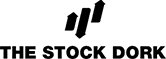
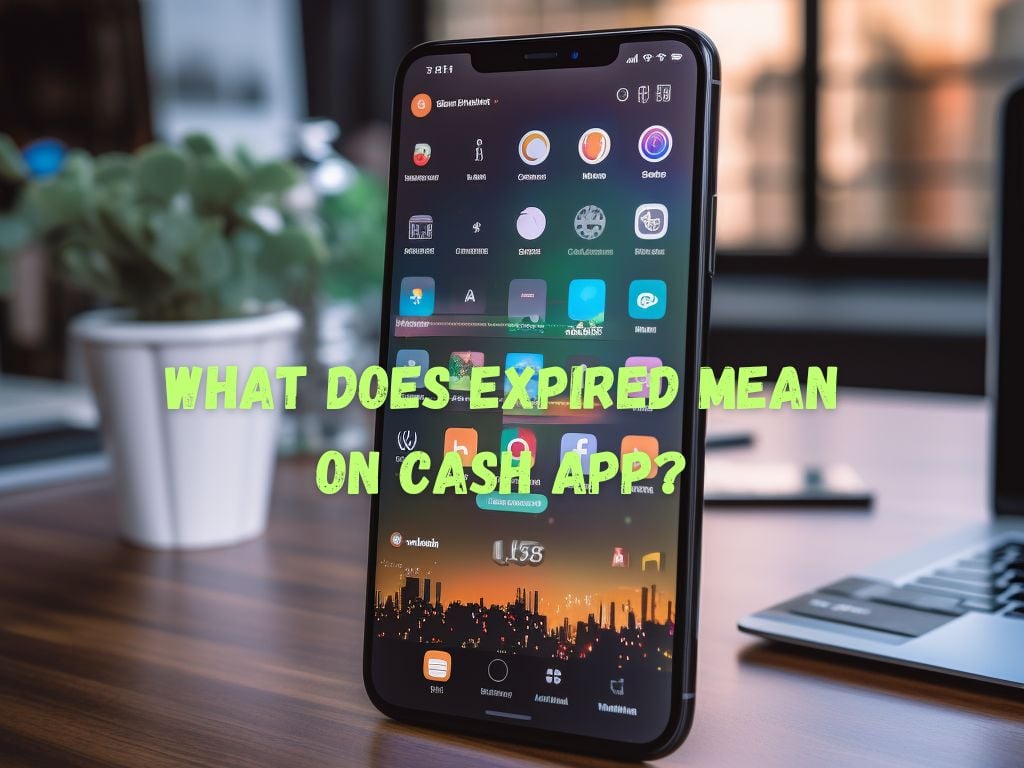
 Tags:
Tags:










