Apple Pay is a convenient way to pay for items without carrying cash or cards. But does Publix take Apple Pay? Let’s find out whether or not Publix accepts Apple Pay and provide some tips on how to use Apple Pay at checkout.
Does Publix Take Apple Pay?
Publix does take Apple Pay. This is good news if you’re a fan of using Apple Pay to make contactless payments.
That’s right, the popular grocery store chain has finally jumped on the Apple Pay bandwagon and now accepts the payment method in-store, online, or through the Publix app.

So, if you haven’t set up your Apple Pay account, let me guide you on how to get started!
Setting up Apple Pay Account
To use Apple Pay, you need to set up Apple Pay on your iPhone, iPad, Apple Watch, or any other Apple devices, and add a credit or debit card.
Here are the simple steps to set up your Apple Pay account:
- Open the Settings app on your device.
- Tap Wallet & Apple Pay.
- Tap Add Card.
- Follow the instructions on your screen to add a new or existing card.
If you’re asked to add the card you use with your Apple ID and Apple Wallet, cards on other devices, or cards you’ve recently removed, choose them, then enter the card security code.
- Tap Next, then follow the instructions on your screen to verify your card.
- When you’re finished, tap Done.
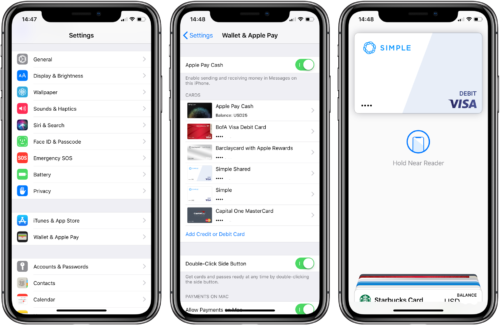
How to Use Apple Pay at Publix Stores
If you’re an Apple Pay user, you know that it can be a quick and hassle-free way to pay for your groceries.
But if you’re not familiar with how it works, or how to use it at local Publix stores, let’s walk you through the steps so you can save time on your next grocery trip.
Simply hold your iPhone or Apple Watch near the contactless reader while paying to use Apple Pay at Publix. There may be an instance when you need to enter your passcode or PIN to pay successfully.
Using iPhone
There are two ways to pay with Apple Pay using your iPhone:
- Using iPhone Face ID (on iPhone X or later)
- Using iPhone Touch ID (on iPhone 8 or later)
To use Face ID to pay, simply hold your iPhone near the NFC card reader with your face in view of the TrueDepth camera.
Hold your iPhone near the NFC card reader to use Touch ID to pay with your finger on the Home button. You may be asked to enter your PIN or passcode to complete the transaction.
Using Apple Watch
To use Apple Pay with your Apple Watch, double-click the side button and hold your watch’s display within a few centimeters of the NFC card reader.
Like with iPhone, you may be asked to enter your PIN or passcode to complete the transaction.
We’ve covered methods of using Apple Pay at Publix’s physical location, but what about online transactions?
Next, we’ll talk about how to use Apple Pay online and Publix’s own mobile app.
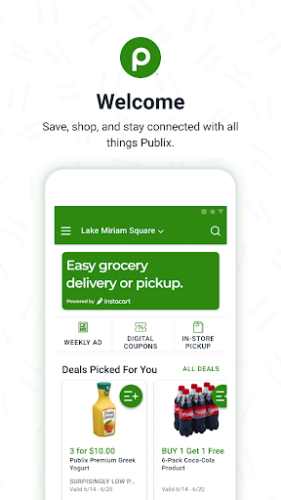
How to Use Apple Pay Online
You can use Apple Pay when shopping on the Publix website. Just add the items you want to purchase to your cart and select Apple Pay as your payment method at checkout.
To use Apple Pay online:
- Make sure you have the latest version of the Safari browser on your iPhone, iPad, or any Apple device.
- Add your credit or debit card to Apple Wallet.
- On the checkout page, look for the Apple Pay button and click it.
- Review your information and click Pay.
You’ll then be able to confirm your payment using Touch ID or Face ID if you’re using an iPhone, iPad, or your Apple Watch.
How to Use Apple Pay on Publix App
The Publix app is a free application that allows customers to order groceries and other items from their local Publix store.
Customers can also use the app to view weekly specials, create shopping lists, and find coupons. The app also accepts Apple Pay as a payment method.
To use Apple Pay on the Publix app:
- Open the app and sign in.
- Tap the profile icon in the top right corner of the screen, then tap “Payment Methods.”
- Tap “Add Payment Method,” then select “Apple Pay”
- You will need to add a credit or debit card to your Apple Wallet before you can use Apple Pay on the Publix app.
- Open the Wallet app on your iPhone and tap the “+” sign in the top right corner, and follow the prompts to add a credit or debit card to your Apple Wallet.
- Once you have added a card to your Wallet, return to the Publix app and tap “Apple Pay” again.
- Enter the amount you would like to pay.
- Hold your iPhone up to the contactless payment terminal to complete the transaction.
What Other Payment Methods Does Publix Accept?
We are already aware that Publix accepts Apple Pay. But what about alternative methods of payment?

Other forms of payment accepted by Publix include:
- Visa, AMEX, MasterCard, and Discover credit or debit cards
- Apple Pay
- Google Pay
- Samsung Pay
- Cash
- Personal checks
- WIC – (Women, Infants, and Children benefits)
- EBT – (Electronic Benefits Transfer)
- Publix gift cards
Publix Competitors That Use Apple Pay
Plenty of grocery stores accept Apple Pay and other contactless payment methods. These include:
- Kroger
- Walgreens
- Aldi
- Safeway
- Trader Joe’s
- Target
These are just a few of the major grocery stores that accept Apple Pay, but there’s another way to find the nearest grocery store in your area that accepts Apple Pay.
How to Find Grocery Stores That Accept Apple Pay
To find a list of all the stores that accept Apple Pay, you can visit Apple’s website or check out this list of retailers.
You can also see the stores’ locations that use Apple Pay through the Maps app on your iOS devices. Just open Maps and do the following:
- Type in “grocery stores” or a similar term into the Maps search bar.
- Tap the Search button.
- Scroll down and tap the Filters button.
- Under the “Available Nearby” section, toggle on Apple Pay.
- Tap Done.
Alternatively, you can use Siri to find out which grocery stores near you accept Apple Pay. Just say something like “Show me grocery stores that take Apple Pay.”
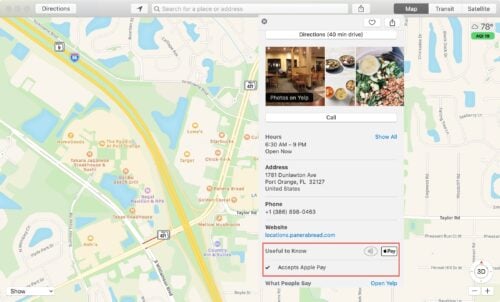
Benefits of Using Apple Pay at Publix
Apple Pay is a convenient, secure way to pay for your purchases using your iPhone or Apple Watch. When you use Apple Pay at Publix, you’ll enjoy all of the benefits that come with using this payment method, including the following:
- No need to carry cash or cards: With Apple Pay, you can leave your wallet at home and pay for your purchases using your iPhone or Apple Watch.
- Increased security: When you use Apple Pay, your credit card information is not stored on your device or shared with the merchant.
- Convenient and easy to use: Apple Pay is accepted at millions of locations, so you can use it for all sorts of purchases, both in-store and online. Plus, paying with Apple Pay is as easy as holding your device near the payment terminal and confirming your fingerprint or passcode.
Next time you’re grocery shopping, be sure to take advantage of the convenience and security of Apple Pay by using it to pay for your purchases at Publix.
Final Thoughts: Does Publix Take Apple Pay?
Overall, we think this is a great addition for customers and makes the shopping experience much easier and faster.
The app works quickly and smoothly, and it’s nice to not carry any cash or cards when you go grocery shopping.
We do hope that more stores will start accepting Apple Pay in the near future, but for now, Publix is my go-to place for groceries.
Publix and Apple Pay FAQs
What Is Publix Mobile Pay?
Publix Mobile Pay is a new and convenient way to pay for your purchases using your smartphone. With Publix Mobile Pay, you can use your iPhone or Android device to pay at the register.
You can also use Publix Mobile Pay to save your coupons and access them at the register. Plus, you can view your transaction history and account activity.
Is It Safe to Use Apple Pay at Publix?
Yes, it is safe to use Apple Pay at Publix. In fact, using Apple Pay at Publix is one of the most secure ways to pay for your groceries. When you use Apple Pay, your credit card information is not stored on your device or shared with the merchant.
Instead, a unique token is generated for each transaction. This means that your credit card information is never exposed, and your transactions are always secure.
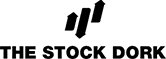

 Tags:
Tags:










