In 2018, more than 50% of customers spent less than 5 minutes at gas stations. Many of these customers are looking for ways to make their visits even shorter. That’s why they want an easy way to figure out the gas stations that accept Apple Pay. In this article, we will be doing just that.
Do Gas Stations Take Apple Pay?
Yes, several gas stations take Apple Pay now. Gone are the days when gas station pumps did not have NFC-enabled counters.
We have prepared a list of gas station chains that are taking Apple Pay.
Even in those gas stations where you won’t find the contactless payment symbol, you can always use Apple Pay inside the station.

What Gas Stations Accept Apple Pay?
Listed below are the major gas stations that accept Apple Pay, along with their acceptability (all stations, most stations, or some stations).
We have also added some helpful tips for a few of the gas stations like Costco.
- ARCO (all stations)
- BP/Amoco (all stations)
- Chevron (most stations)
- CITGO (select stations)
- Circle K (most stations)
- Conoco (select stations)
- ExxonMobil (most stations)
- Kum & Go (all stations)
- Red Apple (select stations)
- Meijer (most stations)
- Kiwik Trip (select stations)
- Phillips 66 (most stations)
- QuikTrip (most stations)
- RaceTrac (all stations)
- Shell (most stations)
- Sheetz (most stations)
- Speedway (all stations)
- Valero (most stations)
- 7-Eleven (most stations)
- BP (all stations – need to download its app)
- Wawa (all stations)
- Sunoco (all stations – need to download its app)
- Texaco (all stations)
- Costco (only Visa cards accepted)
- Cumberland Farms (all stations)
- Casey’s General Stores (all stations)
- Delta Sonic (most stations)
- Family Express (only in-store, not at the station)
- Kwik Fill/Red Apple (most stations)
- Kwik Tup/Kwik Star (most stations)
- RaceWay (all stations)
- TA (all stations)
What Gas Stations Do Not Accept Apple Pay?
Here are a few gas stations that still do not accept Apple Pay:
- Billups
- Clark Brands
- Walmart
- Crown
- Delta Sonic – Buffalo, New York
- Etna
- Family Express – Indiana
- Fastrip
- Frontier
- Pilot Flying J
- Gant
- Gas City, Ltd.
- GasTrac
- Getty
- Gas Land Petroleum
- Holiday
- Pilot
- Road Ranger
- Sam’s Club
- Thorntons Inc.
What Is Apple Pay?
Apple Pay is a fast, convenient, secure, and safe way to make payments from your iOS phones, pads, and watches. It was launched in 2014 and is now accepted as a payment method at more than 90% of US retailers.
There are several reasons why you should think about switching to Apple Pay:
Safe
Let’s face it, credit cards have never been safe. The FTC reckons that credit card theft is the second most common type of identity theft in the US.
The problem is that it is too easy for someone to steal your card or its details and use that information anywhere. Apple Pay removes that information from the equation completely!
When you set up Apple Pay (we will show you how to do that in a bit), you have to enter your card details once. However, these details are encrypted by Apple, and they are not kept inside your phone or on Apple Pay servers at any time.
Secondly, when buying something at a retail checkout counter with Apple Pay, the transaction happens through NFC, not over Wi-Fi.
Lastly, every time you buy something with Apple Pay, your phone or watch will verify it is you, with Face ID or your fingerprint.
What could be more secure than that?
Convenient
How many times have you had a hankering for a juicy hamburger and as soon as you entered your favorite burger joint, you realized you forgot your wallet home?
Or you went out for your morning run and needed an energy bar but didn’t have pockets in your jogging pants to carry your wallet?
Or when you wanted to remember which exact device you bought from an electronics store last time, but you no longer have a receipt for it, so you can’t?
Apple Pay sets up all your receipts in electronic format. They reside on your phone for as long as you want, and you can access them at the click of a button.
But that’s not the best part: You don’t need to carry your wallet and cards to make a payment anymore with Apple Pay!
Private
Apple Pay does not keep transaction details internally, nor are they shared with the vendors.
So if you want to rid yourself of marketing emails and messages, paying with Apple Pay might be a good idea!
How to Set Up Apple Pay
Setting up Apple Pay is very simple. Since the functionality is already there on your Apple device, you don’t need to download or do anything.
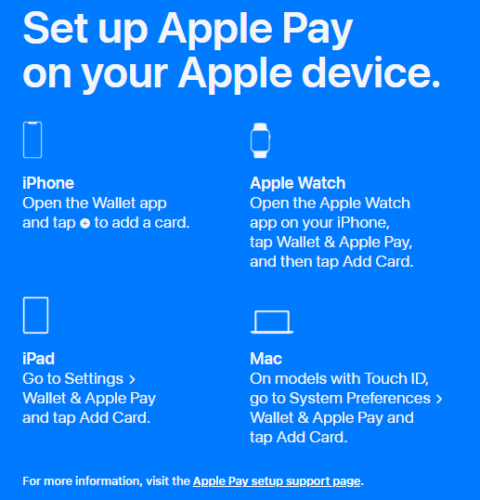
However, there are some things that you need to make sure of before you set out to use Apple Pay:
- You should have an Apple-Wallet-compatible device
- Your credit or debit card should work with Apple Pay
- You must be logged into your Apple account on the device
If you tick-marked all items on this list, you can get started on adding a card to your Apple Wallet.
To access Apple Wallet, you need to do the following:
- On iPhone, double-click the side button
- If you use Apple Watch, open “Wallet & Apple Pay” under the Apple Watch app
- On iPad, go to Settings and then “Wallet & Apple Pay”
- On Mac, go to “System Preferences” & then open “Wallet & Apple Pay”
Note: Apple Pay will only work on your Mac if it has a touch ID.
Once you have completed the steps above, all you need to do is to click the “+” button to add a card. You can enter both credit and debit cards in Apple Pay. Just enter your name, card number, CVV number, and expiry date.
If you already have a card whose details are available in Apple Wallet, you can use this same process to add a new card as well.
Once done, you just press on continue. Unless your card provider or bank has some other requirements, you should be good to go with Apple Pay.

How to Use Apple Pay at the Gas Station
Using Apple Pay at a gas station is no different from using it at any other store or outlet.
First, fill up on gas like you normally do.
You just need to double-click the side button on your Apple device for Apple Wallet. After that, you will have different ways to authenticate your payment:
Face ID
If you have a Face-ID-enabled iPhone:
- Just look at the phone, and it will approve the transaction
- Keep your device close to the payment system screen
- After a few seconds, a green checkmark will appear on the phone
The checkmark means that your contactless payment is approved.

Touch ID
If you have Touch ID instead of Face ID on your iPhone:
- Just press your thumb on the thumbprint sign to unlock the Wallet
- Keep your device close to the payment terminal.
- After a few seconds, a green checkmark will appear on the phone
The checkmark means that your contactless payment is approved.
Watch
On Apple Watch, you just need to follow these steps:
- Double-click the side button
- Select the card with which you want to pay
- Hold your Apple Watch close to the contactless payments terminal
- When payment is complete, you will hear a beep and feel a slight buzz

iPad
It is unlikely that you will ever use an iPad to pay at a gas station. You can, however, use it exactly like your iPhone if it has Touch ID.
In most cases, you will be using iPads for making online payments. Here is the process to do that.
If you are making payments on a website
- Look for the “Checkout using Apple Pay” button.
- A pop-up will open with your default card. Select it (you can use a different card by scrolling as well)
- Shipping and Contact info will be autopopulated
- At the end, use Touch ID to authenticate the payment
Mac
You can use Apple Pay on your Mac for online payments as well.
- Look for the Apple Pay sign when checking out
- It will open your default card, you can select the card
- Shipment details and Contact information will be autopopulated on the next screen (you can change it if you want)
- Use Touch ID to authenticate
- If you don’t use touch ID, you can click on Pay and enter the password instead
How to Find Gas Stations That Take Apple Pay?
As we have seen, not all gas stations accept Apple Pay. So how can you choose ones that do?
Thankfully, there’s an easy way to do it.
First, find gas stations near you on Maps. You can do it in two ways:
- Ask Siri to search for gas stations near you
- Manually search “gas stations near me” in Apple Maps
Now you can check each gas station individually. Here’s how you can do that:
- Click on any of the gas stations
- Scroll down to the information section
- Look for the Apple Pay symbol or “Accepts Apple Pay” near the bottom.
If you find it, you are good to go! If not, try a different gas station.
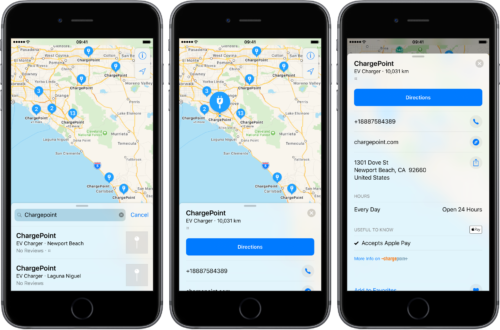
Gas Stations That Take Apple Pay: Final Thoughts
Most gas station chains take Apple Pay. Even if you don’t see the Apple Pay symbol at the counter outside, you can use Apple Pay inside the station.
While some gas station chains are still holding out, we hope that in the future we will see more of these stations accepting Apple Pay in-store.
Gas Station and Apple Pay FAQs
Does Shell Accept Apple Pay?
Yes, Shell does accept Apple Pay at most locations. Look for the “accepts Apple Pay” sign or else checkout on your Apple Maps app before heading over to the gas station.
Can I Pay for Gas With My Phone?
Yes, you can. Many gas stations have contactless payments enabled these days, some of which we have already shared in our list above. Moreover, apart from Apple Pay, you can also pay with mobile wallets like Google Pay and Samsung Pay at these gas stations.
Can I Use Apple Pay at the Pump?
If you are visiting a gas station that is accepting Apple Pay, then you can certainly do it. To check out whether your nearby gas station takes Apple Pay, read our section on “how to find gas stations that accept Apple Pay”
Does Speedway Do Apple Pay?
Yes. Speedway accepts Apple Pay at all its locations and has machines that are enabled to use Apple Pay at all its stations.
Does Chevron Take Apple Pay?
Yes, Chevron takes Apple Pay at all locations. You can also pay with their app using Apple Pay at Chevron locations.
Does Holiday take Apple Pay?
Yes, Holiday gas stations accept Apple Pay. Watch out for the Apple Pay logo at the gas pump or ask whether the particular gas station accepts Apple Pay inside the store.


 Tags:
Tags:










