More than 3 million people start their day with Dunkin’ Donuts — many of which are looking to use contactless payment to get in and out. But does Dunkin’ Donuts take Apple Pay? Read on for all the answers.
What Is Apple Pay?
Apple Pay is Apple’s convenient, secure and quick way of making payments with Apple Devices such as the iPhone, Apple Watch, iPad, and MacBook. You can use it at a wide range of stores in the US and other places without needing to look at your credit or debit cards.

Apple Pay uses near-field communication (NFC) technology to connect nearby devices for data transfers without using Wi-Fi or the internet. With the Apple Wallet app, you can store your credit or debit card information on your Apple device.
You only need to do it once, and Apple does not store or share your full credit card number or details with anyone. Once you set up your Apple Wallet app, you can use it to make payments with Apple Pay.
Nearly 90% of all major retailers in the US accept Apple Pay today, including gas stations, retail stores, and more.
Does Dunkin Accept Apple Pay?
Yes, Dunkin’ Donuts does take Apple Pay. You can use the contactless payments terminals at Dunkin’ in-store and in drive-thrus to make payments with Apple Pay. You can also add Apple Pay as a payment method in Dunkin’s app.
In fact, Dunkin’ added Apple Pay as a payment method in its app in 2015!

To counter the fantastic response that the Starbucks app got (and continues to get), Dunkin’ Donuts revamped its app in 2015 to accept mobile payment methods. You can also pre-order on the Dunkin’ Donuts app with Apple Pay and skip the line when you reach its location.
You could also load your Dunkin’ Donuts card with Apple Pay and make payments at its drive-thru and in-store while claiming reward points.
How Do I Use Apple Pay at Dunkin’ Donuts?
You can use Apple Pay at Dunkin’ Donuts restaurants in two ways.
You can use Apple Pay directly when the cashier shows you the payment reader after punching in your order. The other way is to pay with Apple Pay from the Dunkin’ Donuts mobile app.
We will discuss these methods in more detail in the sections below.
How to Set Up Apple Pay
The first method to use Apple Pay at Dunkin’ is to just use Apple Pay directly. To do this, you must first set up Apple Pay on your iOS device.
To set up Apple Pay, you need to access the Wallet app and add your credit or debit cards. You can simply click on the wallet icon if you have an iPhone.
You can set it up for Apple Watches using Apple Watch > Wallet & Apple Pay.
For iPad, you have to find Settings > Wallet & Apple Pay.
Next, you need to do the following:
- Click on the “+” button or add the card option that you see
- Enter your credit card details such as name, card number, CVV, expiry date, etc.
- Press “Done.”
Sometimes your bank or credit card company may ask for further confirmation outside the app; you need to provide those separately.
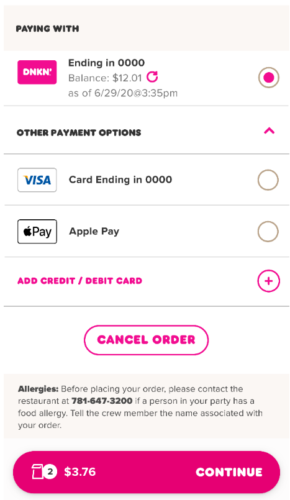
How to Use Apple Pay at Dunkin’ Donuts
With your Wallet app set up to make payments, it will be straightforward to use Apple Pay at Dunkin Donuts outlets with just a few taps on your phone.
All you have to do is choose your order, go to a payment counter that carries the Apple Pay logo, and tell the cashier that your preferred payment method is Apple Pay. The cashier will punch in your order and show you the contactless payment reader.
Hold your Apple device close to the payment reader. You will see a side button on your iPhone or Apple Watch. Double-click the side button, and you will enter the Wallet app, which will ask you for authentication.
What happens next depends on the authentication method you use on your phone.
Touch ID
If you use Touch ID, you will need to press your thumb against the Touch ID button on your iPhone to approve the transaction.
Next, hold your phone close to the payment machine and wait for a few seconds. Once you see a green checkmark, it means your transaction is complete.
Face ID
If you use Face ID, you will have to just glance at your phone for a second or two. After that, simply hold your phone next to the card reader.

A green checkmark will appear in the next few seconds, confirming that payment is now complete.
Apple Watch
If you use an Apple Watch, the process is very much similar to using an iPhone. However, you need to make sure that the Watch is paired with your phone.
Then, just hold your watch close to the card reader and wait for a few seconds. You will feel a slight buzz and hear a beeping sound that will tell you that your payment is now complete.
What Is the Dunkin’ Donuts App?
The Dunkin’ Donuts app lets you plan, select orders, and make payments on the go.

This way you can skip the line when you reach the store or drive-thru. To place an order with the app, you need to:
- Register yourself with the app.
- Find the location of the Dunkin’ Donuts you want to visit on a map.
- Select your order.
- Customize it (what type of dairy, how many shots, etc.).
- Checkout and pay.
- Choose “walk-in” or “drive-thru.”
When you place the order, Dunkin’ employees will start to prepare it immediately, so it will be ready and waiting for you. Dunkin’ also has a rewards program called DD Perks, which works only when you pay using Dunkin’ cards.
You can get an online Dunkin’ card and add it to your Dunkin’ Donuts mobile app. You can then make payments and set it up for autoloads so that you can keep paying with it each time you visit Dunkin’ stores. Auto-reload can be done with cards, Apple Pay, and other online payment options.
What Payment Methods Does Dunkin’ Donuts Accept?
Dunkin’ Donuts accepts a wide variety of mobile payment options. Apart from Apple Pay, you can also make payments through:
- Credit and Debit cards from AmEx, Mastercard, Visa, and Discover
- Apple Pay
- Google Pay
- Cash
- Dunkin’ cards
- Gift cards
What Fast-Food Restaurants Take Apple Pay?
Unfortunately, not all fast-food restaurants have moved with the times like Dunkin’.

If you need to be absolutely sure before you head over to grab a coffee or a burger, here’s a list of popular fast-food joints that take Apple Pay:
- Krispy Kreme
- Peet’s Coffee
- Starbucks
- El Pollo Loco
- KFC
- Taco Bell
- Domino’s
- Baskin-Robbins
- Ben & Jerry’s
- Chipotle
- Burger King
- In-N-Out Burger
- Jack In The Box
- McDonald’s
- Shake Shack
- Chick-fil-A
- Subway
- Sonic
- Potbelly Sandwich Works
- Jamba Juice
Finding Restaurants that Take Apple Pay
If you couldn’t find your favorite fast-food chain in the list above, don’t fret: you can check for yourself if the place takes Apple Pay with the click of a button.
All you need is the iPhone in your hand (and we are not suggesting that you call up the place!)
Here’s what you need to do:
- Open Apple Maps.
- Search for the place you want to go to.
- Click on it and scroll to the information section below it.
- An icon will show you that the store accepts Apple Pay.
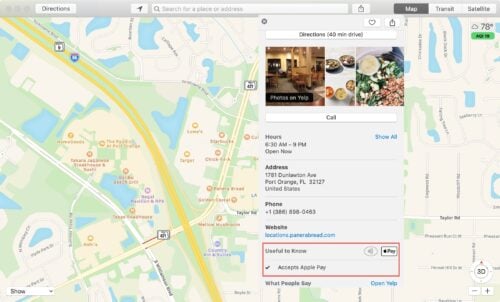
Final Thoughts: Does Dunkin Donuts Take Apple Pay?
Dunkin’ Donuts jumped on the Apple Pay bandwagon in 2015, though it started by just adding it as a payment method in its in-house app. Today Dunkin’ accepts Apple Pay at its stores, drive-thrus, in its app, and on its website as well.
You can pay directly with Apple Pay or add it as a payment method in its app and get reward points when you pay with the Dunkin’ app.
Dunkin’ and Apple Pay FAQs
Does Dunkin’ Take Google Pay?
Yes, you can use Google Pay at Dunkin’ Donuts as well. It accepts Google’s contactless payment method in the Dunkin’ mobile app and in-store and drive-thru locations. The Dunkin’ Donuts mobile app also lets you order ahead using this method.
Does Dunkin’ Take Samsung Pay?
Yes, Dunkin’ Donuts takes Samsung Pay as well. You can use it in the same way as Apple Pay. Once set up, you can just show your device at the contactless payment counter at Dunkin’s store or drive-thru locations.
Can You Pay with Your Phone at Dunkin’?
Yes, you can pay with your phone at Dunkin’ Donuts. Dunkin’ lets you pay directly using any of the payment wallets we discussed above using contactless payment readers. You can also use the Dunkin’ mobile app to make payments.
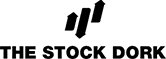
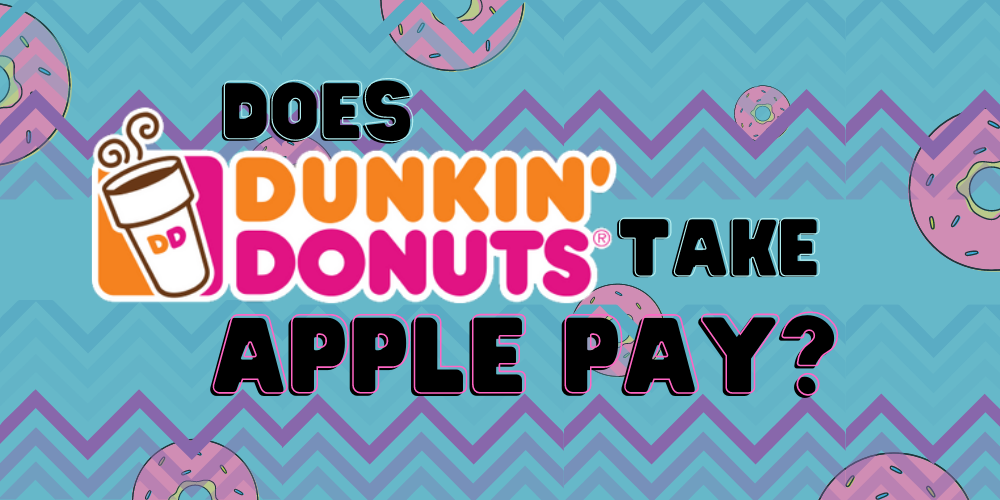
 Tags:
Tags:










